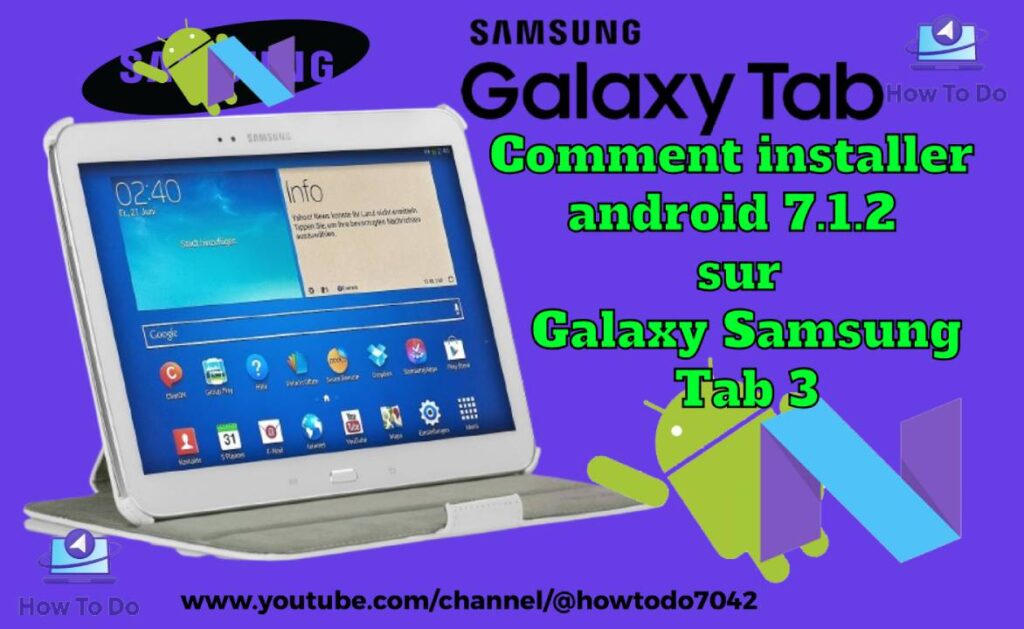
How Install Android Nougat 7.1.2 on Samsung Galaxy Tab 3 10.1 | Lineage OS on GT-P5210
LineageOS is a free, community-built, aftermarket firmware distribution of Android 7.1 (Nougat), designed to enhance performance and reliability over the stock Android experience on your device.
Great news for Samsung Galaxy Tab 3 10.1 (santos103g/santos10lte/santos10wifi) owners. Now you can install the latest Lineage OS 14.1 on Galaxy Tab 3 10.1 to update your tablet to Android 7.1.2 Nougat. Lineage OS is an open-source project born after CyanogenMod OS. The brain behind LineageOS is reportedly Cyanogen.inc’s CEO, Steve Kondik. Today, you can enjoy the build of Lineage OS 14.1 on Galaxy Tab 3 10.1, which is based on CM14.1.
This Galaxy Tab 3 10.1 version of Lineage OS 14.1 is quite stable and can be used as a daily driver. If you want to try LineageOS, follow the guide below on how to install Lineage OS 14.1 on Galaxy Tab 3 10.1.
In LineageOS, you’ll get the latest features of Android Nougat combined with some exclusive LineageOS features. Note that this is not the official LineageOS ROM for Galaxy Tab 3 10.1, but it offers genuine LineageOS features ported from LineageOS Gerrit. The ROM is stable enough for daily use. Download the Android 7.1.2 Nougat Lineage OS 14.1 for Galaxy Tab 3 10.1 and follow the custom recovery method by installing TWRP.
Below you can find the steps to install Lineage OS 14.1 based on Android 7.1.2 Nougat on your Galaxy Tab 3 10.1. In order to install this custom ROM, you need to download the ROM and follow the installation procedure. TWRP Recovery should be installed to flash this ROM.
Important Note:
This is an experimental and unofficial build. Some bugs might be present, hence it may not be suitable for daily use. Install or flash this ROM at your own risk.
Samsung Galaxy Tab 3 10.1 GT-P5210 Specifications
- Launch Date: June 2013
- RAM: 1 GB
- Storage: 16/32 GB (Expandable via microSD up to 64 GB)
- Display: 10.1-inch WXGA (1280 x 800 pixels, 149 ppi)
- Camera: 3.15 MP rear, 1.3 MP front
- Battery: 6800 mAh
- OS: Android 4.2.2 (Jelly Bean)
- Dimensions: 243.1 x 176.1 x 8 mm, 510 g (with battery)
- Connectivity: microUSB, USB OTG, Wi-Fi, Bluetooth, GPS
What is Lineage OS?
LineageOS is based on the Android Open Source Project (AOSP) with additional contributions from the Android community. It does not require Google apps but allows adding them via a separate package. LineageOS still contains some hardware-specific code, which is gradually being open-sourced.
Lineage OS Custom ROM Details
- Build Status: Unofficial
- Android Version: Android 7.1.2 Nougat
- Supported Device: Galaxy Tab 3 10.1 GT-P5210
Features of Android 7.1.2 Nougat
- App Shortcuts
- Multi-Window Support
- Restart option in Power Menu
- Double-tap Power Button to launch Camera
- Image Keyboard Support
- 100+ new emojis
- GIF support
- Quick Reply via Notification
- Redesigned Notification Panel
- Notification Prioritization
- Enhanced Doze Mode
- System UI Tuner
- Customizable Quick Settings
- Do Not Disturb Mode
- Redesigned Settings Panel
- Per-App Data Saver
- Seamless Updates
Pre-Requisites
- Compatible only with Galaxy Tab 3 10.1 (Do not try on other devices).
- Charge your device to at least 70–80%.
- Back up your phone as this process will erase the current ROM or any installed custom ROM.
- Install TWRP or another custom recovery.
- Download all necessary zip files and place them in the internal memory or SD card.
Installation Steps of Lineage OS on Samsung Galaxy Tab 3 10.1 GT-P5210
- Copy the ROM and GApps files to your SD Card.
- Boot your device into Download Mode (hold Volume Up + Power buttons).
- Install TWRP using Odin.
- Reboot into Recovery Mode and wait for TWRP to load.
- Read the disclaimer and swipe to start TWRP.
- Click ‘Wipe’ and confirm. Go to Wipe → Advanced Wipe → select Dalvik Cache, System, Cache, and Data.
- Flash the Lineage OS zip file and the GApps zip file.
- Restart your device.
Note: The first boot may take some time.
Enjoy the new features of LineageOS 14.1 on your Galaxy Tab 3 10.1!
Download Lineage OS Rom For Samsung Galaxy Tab 3 10.1 GT-P5210
Download the Galaxy Tab 3 Lineage OS ROM and Gapps package from the below download links. Transfer them to your device before proceeding with the installation process.
Download : ODIN TOOL
Download : The_Open_GApps_Project (Select : X86 + 7.1 + pico)
Update links no more servers errors! Download All Files HERE







Leave a Comment