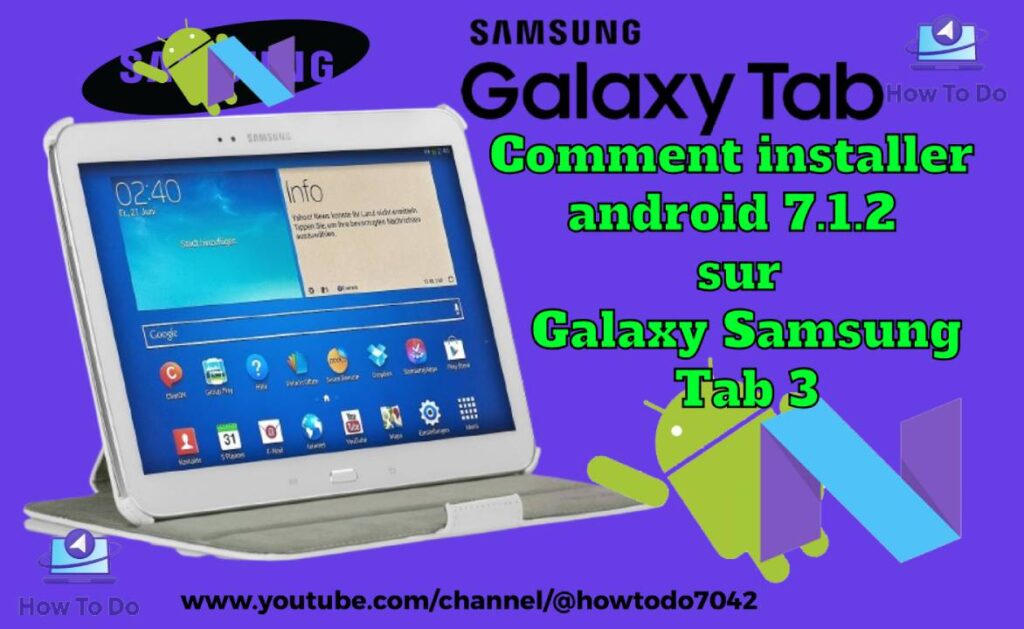
Samsung Galaxy Tab 3 Upgrade
Are you looking to breathe new life into your Samsung Galaxy Tab 3 10.1 GT-P5200? Installing LineageOS 14.1, a custom ROM based on Android 7.1.2 Nougat, is a great way to upgrade performance, improve reliability, and unlock customization options not available in the stock firmware. Here’s a step-by-step guide to installing LineageOS 14.1 on your Galaxy Tab 3.
What is LineageOS?
LineageOS is a community-built, open-source custom firmware that’s highly customizable and allows users to upgrade Android devices that no longer receive official updates. Originating from the popular CyanogenMod project, LineageOS brings new features, customization options, and enhancements to otherwise unsupported devices.
Why Install LineageOS on the Galaxy Tab 3 10.1?
If your Galaxy Tab 3 GT-P5200 feels outdated or lacks the latest features, installing LineageOS 14.1 offers several benefits:
- Upgraded Interface: Access the features of Android Nougat, including multi-window support and enhanced notifications.
- Improved Performance: LineageOS optimizes performance, providing a smoother experience on older hardware.
- Customization: Modify elements of your interface and remove pre-installed bloatware.
- Regular Updates: The active LineageOS community regularly releases updates and fixes.
Samsung Galaxy Tab 3 10.1 GT-P5200 Specifications
- Processor: Intel Atom Z2560 with PowerVR SGX544MP2 GPU
- RAM: 1GB
- Storage: 16GB/32GB, expandable up to 64GB with microSD
- Display: 10.1-inch, 1280×800 pixels TFT LCD
- Cameras: 3MP rear, 1.3MP front
- Battery: 6800mAh
- Original OS: Android 4.2.2 Jelly Bean
Important Pre-Requisites
Before starting, make sure you complete these steps:
- Backup Your Data: Backup all important files, contacts, SMS, photos, and settings.
- Install USB Drivers: Download and install the necessary USB drivers for your device on your PC.
- Enable USB Debugging: Go to Settings > Developer Options and enable USB Debugging.
- Ensure Battery Charge: Charge your device to at least 80%.
- Install TWRP Recovery: A custom recovery like TWRP is essential for flashing LineageOS.
Note: LineageOS does not come with Google Apps pre-installed, so you will need to flash the GApps package separately.
Steps to Install LineageOS 14.1 on Galaxy Tab 3 GT-P5200
Step 1: Download Required Files
- Download the LineageOS 14.1 ROM for GT-P5200 and GApps (Google Apps package) compatible with Android 7.1.2.
- Transfer these files to your device’s internal storage or SD card.
Step 2: Boot into TWRP Recovery
- Turn off your device.
- Boot into recovery mode by pressing and holding Volume Up + Home + Power until the TWRP recovery screen appears.
Step 3: Wipe Existing Data
- In TWRP, go to Wipe > Advanced Wipe and select Dalvik/ART Cache, System, Cache, and Data.
- Swipe to confirm.
Step 4: Install LineageOS ROM
- Return to the TWRP main menu and select Install.
- Locate and select the LineageOS ROM zip file, then swipe to confirm the flash.
Step 5: Wipe Cache/Dalvik
- After the ROM installation is complete, select Wipe Cache/Dalvik and swipe to confirm.
Step 6: Install GApps
- Go back to Install, find the GApps zip file, and flash it the same way you flashed the ROM.
Step 7: Reboot Your Device
- Once the installation is complete, select Reboot System.
- Note that the first boot may take a few minutes.
Benefits of LineageOS on Galaxy Tab 3 10.1 GT-P5200
By installing LineageOS 14.1, you gain access to:
- App Shortcuts
- Enhanced Doze Mode
- Customizable Quick Settings
- Improved Notification Panel
- Multi-Window Support
Troubleshooting Tips
- Boot Issues: If the device is stuck on the boot screen, re-enter TWRP and re-flash the ROM or ensure all data was wiped correctly.
- Missing Google Apps: If GApps isn’t working, make sure you downloaded the correct version for Android 7.1.2.
Wrapping Up
Upgrading to LineageOS 14.1 on your Galaxy Tab 3 10.1 brings Android 7.1.2 Nougat to your device, allowing you to enjoy a modern Android experience with enhanced functionality and customization. Whether for performance or personalization, custom ROMs like LineageOS breathe new life into older devices, keeping them useful for years to come.
Download Lineage OS ROM and Apps Google (openGapps) for Galaxy Tab 3 10.1
Download the Galaxy Tab 3 GT-P5200 Lineage OS ROM and Gapps package from the below download links. Transfer them to your device before proceeding with the installation process.
twrp-2.8.7.1-p5200 Download Now
lineage-14.1-20170611-UNOFFICIAL–santos103g
The_Open_GApps_Project (Select : X86 + 7.1 + pico)
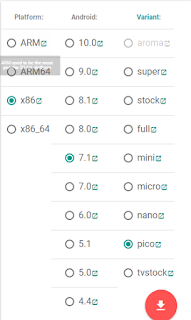







Leave a Comment